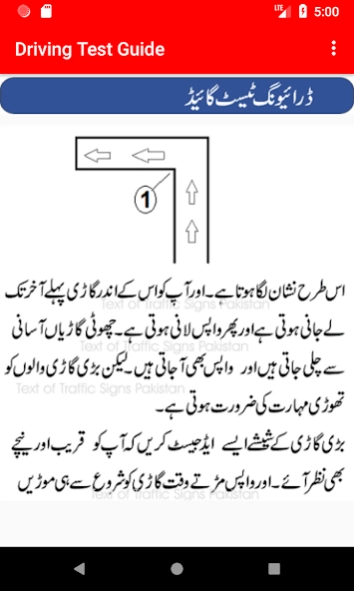Traffic Signs Pakistan 4.10.15D
Free Version
Publisher Description
Traffic Signs Pakistan - Driving, Traffic Signs and Complete Guide for Driving Test in Urdu for License
Traffic Signs Pakistan operates both offline and online, serving as the premier app for learning traffic signs and regulations in Urdu for obtaining driving licenses for cars, motorcycles, LTV, HTV, PSV, and car jeeps. All traffic signs and guidelines are comprehensively explained in Urdu, incorporating essential instructions provided by City Traffic Police and the Motorway Licensing Authority.
Engage in the "Driving Test Training Game" to acquire knowledge about driving tests in Pakistan, including tips on passing the motorway driving test. Access the game here: https://play.google.com/store/apps/details?id=com.chak6b9.driving.test
Introducing the Driving Test Training Game Pakistan, a tool to practice the on-ground driving test. Now, you can simulate the driving test on your mobile screen before undertaking the actual driving license test in Pakistan. Developed by Traffic Signs Pakistan, this game closely mirrors the techniques needed to pass driving tests.
The app includes Driving License Verification for Pakistan, covering Punjab, Balochistan, Sindh, KPK, and Kashmir. Suggestions for improvement are welcomed.
TRAFFIC SIGN PAKISTAN FEATURES:
Application process for a Driving License (List of Required Documents)
Downloadable forms
Licensing center addresses and phone numbers
Road signs (Compulsory, Informative, General Traffic Signs and Symbols Book)
Road markings
Traffic signals
Police signals
Licensing centers
Sample traffic signs practice test
Sample driving tests guide
Emergency numbers
Driving License verification for Punjab, Sindh, KPK, and Balochistan
Driving Test Guide for Drivers
First aid, help, and safety guidelines
Disabled License Guidelines for Pakistan
Motorway Driving License Guidelines
Motorway Driving Test Guidelines
Motorway Driving Test Course with Game
Link to Driving Test Training Game
Road Signs and Traffic Signals with all rules
ADDITIONAL FEATURES:
Driving license verification for all Pakistani cities
Fully Urdu language support
Instructions for LTV, HTV, PSV licenses
Quick guide on passing the driving test at the test center
All types of traffic signs with Urdu guidance
App sharing feature
List of Best Driving Schools in major cities
Helpline and emergency numbers
Sample sign tests for learners
Link to Driving Test Pakistan Game
UPCOMING FEATURES:
Traffic Signal Games
Traffic Signs Games
This mobile app caters to all cities of Pakistan, including Lahore, Karachi, Peshawar, Islamabad, Rawalpindi, and Quetta. It encompasses all traffic rules in Urdu for Punjab, Sindh, KPK, Kashmir, and Balochistan.
Copyright Notice:
Republishing this app material anywhere else is strictly prohibited.
Learn to drive and pass the license test. Enjoy A Complete Guide For:
Driving test in Pakistan
Driving test guide
Driving test tips
Driving test pass
Driving test fail
Driving test Karachi
Driving test Lahore
Driving test Rawalpindi
Driving test Islamabad Traffic Police
Driving test in Saudi Arabia (Urdu guide)
Driving test for a license
Driving test the UK
Driving test in Dubai
Driving test video
Traffic signs Pakistan (Urdu)
Traffic signs Pakistan game
Traffic signs Pakistan test
All traffic signs Pakistan
About Traffic Signs Pakistan
Traffic Signs Pakistan is a free app for Android published in the Teaching & Training Tools list of apps, part of Education.
The company that develops Traffic Signs Pakistan is Zimindar. The latest version released by its developer is 4.10.15D.
To install Traffic Signs Pakistan on your Android device, just click the green Continue To App button above to start the installation process. The app is listed on our website since 2024-03-15 and was downloaded 138 times. We have already checked if the download link is safe, however for your own protection we recommend that you scan the downloaded app with your antivirus. Your antivirus may detect the Traffic Signs Pakistan as malware as malware if the download link to appinventor.ai_ahfpak.Traffic_Signs_Pakistan is broken.
How to install Traffic Signs Pakistan on your Android device:
- Click on the Continue To App button on our website. This will redirect you to Google Play.
- Once the Traffic Signs Pakistan is shown in the Google Play listing of your Android device, you can start its download and installation. Tap on the Install button located below the search bar and to the right of the app icon.
- A pop-up window with the permissions required by Traffic Signs Pakistan will be shown. Click on Accept to continue the process.
- Traffic Signs Pakistan will be downloaded onto your device, displaying a progress. Once the download completes, the installation will start and you'll get a notification after the installation is finished.